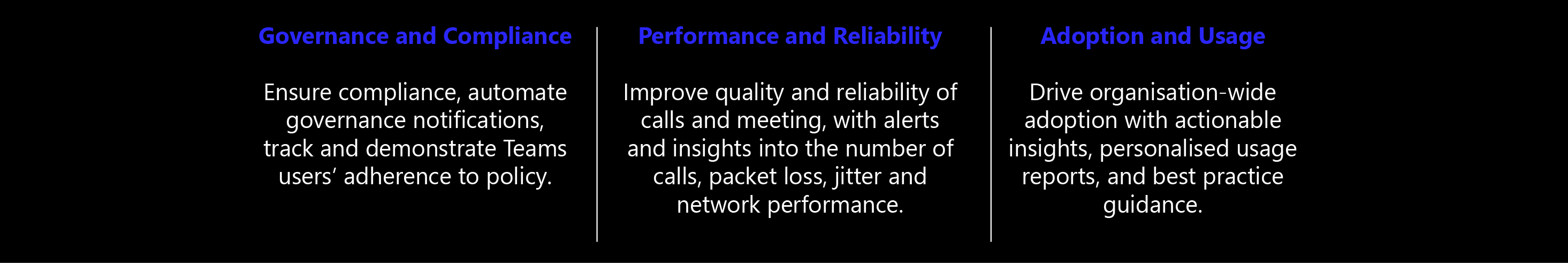Every day, activity in Microsoft Teams generates data, building a picture of how your organisation operates. Nasstar's Teamwork Analytics solution harnesses this data, turning it into powerful insights and Azure-automated user notifications. The result is improved adoption, and Microsoft Teams governance and performance that drives more value from your investment.
From organisation-wide trends to individuals’ daily usage and WiFi stability, Teamwork Analytics’ Power BI reports help you discover compliance threats, address poor quality networks and identify Teams Champions to help meet adoption goals.
Automation in Teamwork Analytics takes this to the next level. Using defined data scenarios, it proactively tackles threats and drives improvement across the environment, acting on Microsoft Teams governance breaches, adoption misfires and call quality issues, including those experienced by remote workers.
When Microsoft Teams is first deployed, a governance and performance strategy should be created to ensure best practice and compliance from the very beginning. Teamwork Analytics supports this, enabling you to start using your new solution quickly, ensuring Microsoft Teams governance best practices are adhered to.
Guy Taylor
Product Manager at Nasstar
"Teamwork Analytics has been developed by our experts at Nasstar to ensure our clients get the very best out of their Microsoft Teams solution. We know that many organisations have turned to Teams over the last few years, so creating a solution for easy analysis was a no-brainer for us. For those still seeking a way to measure the impact of their Teams investment, Teamwork Analytics offers the optimal solution."
Our expertise
With a Microsoft partnership spanning over 10 years and hundreds of Microsoft Teams integrations under our belt, we’re well-placed to support your business with any employee experience or Modern Work project. Teamwork Analytics is a bespoke solution created by Nasstar, highlighting our expertise in the Teams platform and how it works.
Our Microsoft practice experts understand the complexities of Microsoft Teams integrations, which also means they’re able to anticipate the metrics you’ll need to see and understand in your Teamwork Analytics deployment. We’ve already helped many of our clients add Teamwork Analytics to their reporting stack, supporting them to meet their adoption and usage goals for the Teams platform.
Whether you’re deploying Teams or opting for Teamwork Analytics as a standalone product, we can support you with a trial of the solution so we can assess the data and provide recommendations for your Teams integration. From understanding non-users to network issues and even poor headsets, our assessment of TWA data can help you really make the most of your investment.
Why choose Nasstar?
The power of Microsoft Teams can transform the way you work, enabling limitless collaboration. But achieving the right balance between user empowerment and governance is not easy. At Nasstar, we’ve worked hard to ensure your Teams environment is the very best it can be, ensuring your organisation is safe in our hands.
Rob Hill
ICT Cloud Manager, Development Bank of Wales
"Empowering our users to make the most of our Microsoft Teams investment was key to our rollout strategy. We wanted to make sure that we were driving Teams user adoption through the business, and with Teamwork Analytics we can measure exactly that. Being able to collaborate efficiently lets us focus on our mission to help more businesses thrive."
FAQs
Microsoft Teams governance refers to how a business manages user access and data in compliance with their business standards. Teams governance should be defined at the beginning of your journey to ensure the security of data and set out how the tool should be used by people in your business.
Teamwork Analytics benefits businesses by increasing efficiencies, reducing risks, and saving money. For Teams users, Teamwork Analytics allows less restrictive policies for features such as new team creation, and personalised notifications to help them collaborate better, monitor goals and progress, and avoid compliance issues.
Teamwork Analytics collects data from Microsoft Graph and call records APIs, stores it in Azure SQL and visualises it in Microsoft Power BI, delivering a complete analytical solution.
The automation bot continually reinforces policy on current and historical data, improving user experience and productivity with personalised messages. For business-critical issues, Teamwork Analytics alerting can leverage Azure Logic apps for multiple workflows and notifications, including service desk tickets.
Teamwork Analytics supports governance by helping you stay on top of compliance in Microsoft Teams. It does this by providing 24/7 visibility via Power BI reports and governance automation to support your internal policies, helping you comply with GDPR, ISO and other industry requirements. This also prompts Teams users to resolve issues before they require action from IT or compliance teams.
For example, you may have a policy that allows guests from a single external organisation, but not more. If a team owner adds more guests (so there are multiple organisations), they can get a Teams message reminding them of the policy and asking for the team to be made compliant. If after a few days, the team is not compliant, an alert could be raised via a service desk ticket or an email to a compliance team prompting for further intervention.
Understanding user behaviour is key to getting the best value from Microsoft Teams and Teamwork Analytics can help you gather the insights you need to do this.
Even where organisations educate and make a case for better collaboration using teams and channels, some end users may revert to old habits such as private messaging individuals rather than using a channel. Teamwork Analytics can help you find where team collaboration is working well to learn from those experiences and use them as case studies. It can also identify where more support and guidance may be needed to get the best from Teams.
Teamwork Analytics comes with some default automation scenarios that cover common issues such as single-owner teams, or inactive teams that should be archived or deleted. Text and logos can be customised to match organisational requirements, and new scenarios can be created to match specific needs.
Setting a governance and performance strategy that includes policies and defined Teams settings at the beginning of your Teams deployment helps in the day-to-day management and usability of Microsoft Teams moving forward. By having these defined governance principles, you ensure your business has a set way of using Teams that is communicated and expected from everyone that uses it.
Where people deviate from the policies, Teamwork Analytics can prompt action to be taken, before IT or compliance need to be involved.
A common complaint is having too many teams, and not being able to find the relevant information or the right place to post a question. By having team owners remove teams that are no longer needed, issues of ROT (redundant, obsolete, trivial) data can be reduced.