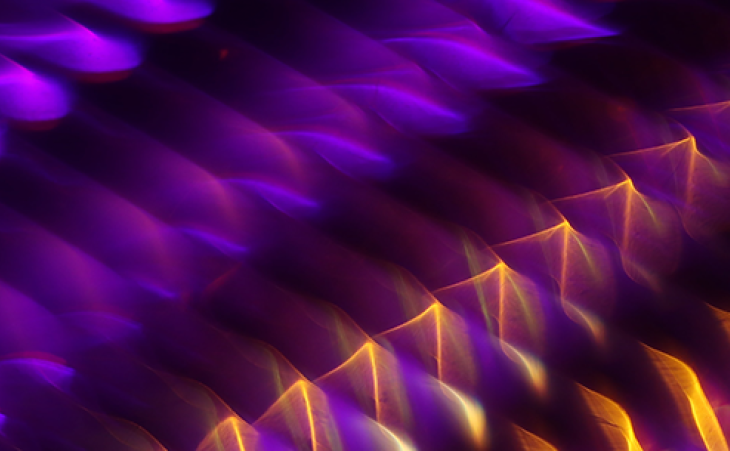What is Wireless LAN?

From 8.3 billion connected devices in 2016 to 22 billion in 2021. WLAN adoption has surged in recent times.
This is largely due to the increasing number of internet-enabled devices not requiring traditional wired connections. With WLAN (a wireless local area network), businesses can provide and grow network access across their organisation, even in geographically challenging areas. The key benefit of this is the enablement of wider communication across teams without the expense and headache of running cables and wires.
WLANs can be deployed in homes, offices, and public areas, giving users greater freedom and adaptability, even when moving around. By connecting endpoints, sensors, equipment, and devices, they create an interconnected ecosystem.
In this blog, we will examine the fundamentals, technology, and advantages of WLANs, and how the next generation of cloud-managed WLAN can transform organisations quicker than ever before.
What does WLAN mean?
Put simply, a wireless local area network (WLAN) is a network that enables wireless connectivity and communication between devices. It connects nodes (the connection point among network devices that send and receive data from one endpoint to another) using wireless communication, allowing for more freedom of movement.
To fully understand WLANs, it helps to define a local area network (LAN). A LAN refers to a cabled network within a building or small, local area. A wired LAN is usually made up of ethernet cables that connect endpoints together across the local area.
A WLAN is a LAN, but it connects devices via radio signals instead of wires. In many workplaces, wireless technology can extend the LAN or replace it altogether.
The different types of WLAN
While you can have a WLAN in various places — at home or at the office, for example — their design and behaviours change depending on location.
Home networks are usually straightforward. They will involve a modem connected to an incoming broadband or fibre internet connection, with a wireless router serving as the access point for devices. You also see examples of WLANs, like hotspots in cafes that provide public internet access.
Many people use coffee shops, hotel reception areas or other public places to hold impromptu meetings or to brainstorm with colleagues. Invariably, they will need internet access, and this will be delivered wirelessly to the user’s device. Typically, a “captive portal” is used to capture the user’s details via a website to enforce acceptance of a fair use policy. This occurs before they can access the wireless network for free.
Corporate networks are usually more complex unless they cover only a small office. Factory WLANs, for example, need multiple wireless access points that broadcast signals across a larger footprint. An underlying network will link these access points, keeping devices connected as they move around the area.
At Nasstar, we implemented a WLAN solution for University Hospitals of North Midlands NHS Trust to transform their services and introduce new capabilities. The solution comprised a complex network that allows hospital workers to utilise instant messaging, video conferencing and RFID technology. Read the case study here.
What’s the difference between WLAN and Wi-Fi?
You might see people or places use the terms WLAN and Wi-Fi as if they were the same. But there is a crucial difference between the two.
WLAN — wireless LAN — is a generic, umbrella term for many different types of wireless network connections. You can create parts of a WLAN using various wireless technologies like Wi-Fi and Bluetooth.
Wi-Fi is a specific type of WLAN that uses IEEE 802.11 standards to provide wireless connectivity.
How does wireless LAN work?
WLAN works by extending the connection to a company’s computer network using wireless access points. By far, the most commonly used method to create a WLAN is Wi-Fi.
Wi-Fi networks use access points to keep moving devices connected. The access points broadcast a signal using a wireless protocol, which lets devices within range connect and communicate with each other.
To connect to a WLAN, a user scans for available wireless networks and chooses the appropriate one. After connecting, their device can send and receive data, like it would in a wired network.
While LANs are limited to connecting wired components, WLANs can link a vast range of resources, including desktop computers, laptops, smartphones, tablets, Internet of Things (IoT) endpoints, and other wireless-enabled devices.
What are the components of a WLAN network?
In infrastructure mode, a WLAN can consist of several components, including things like:
- Wireless access points and repeaters that connect wireless devices to the underlying wired network.
- Wireless Controllers or Cloud-Managed WLANs enable multiple devices to connect to a WLAN and provide network security and management.
- Network switches and bridges that enable wired communication between devices on the underlying network infrastructure.
- Network cables (ethernet) that connect the network components together, and to the outside internet.
Within a WLAN, every connected device is known as a “station.” These stations are then linked together as “basic service sets” (BSS) according to IEEE 802.11 networking standards.
Is WLAN secure?
Wireless local area networks (WLANs) can be very secure. But without proper security measures, they can also be more vulnerable than a physical network. WLANs require appropriate security measures to protect against their potential vulnerabilities, such as:
- IP or MAC Spoofing: Where attackers impersonate a trusted device to join a network and carry out attacks once inside.
- Eavesdropping: Where bad actors use unsecured networks to intercept traffic and steal information in transit.
- Denial of service: Where a network is exhausted by malicious traffic that reduces the amount of bandwidth available to genuine users.
- Unauthorised access: Where a threat actor is able to join the network legitimately due to weak access controls, like poor passwords.
To protect against these security concerns, organisations can implement various protective measures, like:
- Wi-Fi Protected Access WPA2 or (even better) WPA3, using strong encryption to protect wireless communications. WPA was introduced by the Wi-Fi Alliance as an upgrade to the less secure Wired Equivalent Privacy (WEP) standard.
- Authentication methods that use robust measures to verify the identity of users and devices before granting access.
- Physical controls to prevent unauthorised access to facilities.
WLANs typically also use various security measures to protect against network intrusion, such as firewalls, intrusion detection and prevention systems (IDPS), and virtual private networks (VPNs).
What are the advantages and disadvantages of WLAN?
Fundamentally, wireless networks offer more than just convenience and increased productivity. They also have the potential to transform entire organisations if implemented properly. The benefits and drawbacks of WLAN vary depending on the specific needs of a business or industry.
Advantages of wireless LAN
There are many potential benefits to adopting a WLAN:
- Cost savings: Wireless networks do not require the installation of extensive cabling, which can be expensive to set up and maintain, as well as physical endpoint connections. Many companies choose to spread their budgets further by working with experienced wireless LAN service providers.
- Freedom of movement: With WLAN, devices can connect wirelessly to the network, moving around without the need for physical connections. This portability and mobility enable new workflows that might not have been possible with wired networks.
- Highly flexible: WLANs mean networks can be built almost anywhere. This makes it easier to connect devices in remote or spread-out locations, like factories and warehouses.
- No lasting installations: WLANs make it easy to provide connectivity for short-term, temporary workspaces or events.
- Straightforward changes: With WLAN, it's easy to add new devices or move to different locations. These changes can be made without disrupting the existing network infrastructure, reducing overall downtime.
Disadvantages of wireless LAN
Similarly, there are a few potential downsides of WLAN to consider:
- Skilled installation required: Intelligently designing and deploying a WLAN requires intricate skills. The engineer or WLAN service provider should consider things like coverage, range, security, and performance before implementing any infrastructure.
- Signal disruption: Wireless technologies, like Wi-Fi, are subject to radio wave interference. WLANs broadcast on the same GHz spectrum as many other sources, like other wireless networks, microwaves, and many common objects. Not planning for interference can degrade network performance.
- Bandwidth and device limitations: Sometimes, wireless networks can become too busy with traffic and suffer poor performance. Likewise, some people might find that their device is incompatible with a specific network. Addressing these needs and potential issues at the planning stage is crucial.
- Security concerns: As mentioned earlier, there are a few WLAN security concerns that companies should consider before installation.
What is cloud-managed WLAN?
Today’s businesses rely on many wireless devices that need a wireless network infrastructure to function. To achieve this, organisations must choose the right type of WLAN implementation. For many companies, deploying an on-premises WLAN infrastructure is a costly and time-consuming process.
In recent years though, advancements in technology have led to the development of cloud-managed WLANs. With a cloud-managed WLAN, companies can avoid purchasing and deploying controllers on every site. Instead, the managed network services provider offers remote WLAN deployment, monitoring, and troubleshooting for access points.
Cloud-managed WLANs are popular for companies looking to centralise network management and reduce costs. Cloud-managed WLAN hardware is usually provided with a predictable payment schedule, rather than upfront, allowing for more budget flexibility. Things like data backup, storage, and disaster recovery can also be handled in the cloud, freeing IT resources to work on more productive things.
Nasstar solutions for wireless LAN
With the massive growth in mobile device usage, more companies than ever are turning to wireless network infrastructure to stay connected. WLANs enable many types of devices to connect to a network without physical cables. When thoughtfully planned, installed, and managed, WLANs offer significant flexibility, mobility, and cost savings.
Nasstar’s managed wireless LAN services are easily deployable can be controller-based or managed from the cloud. We work with you to provide a secure, scalable, and cost-effective solution that meets your unique business requirements. Speak to a specialist today to learn more.